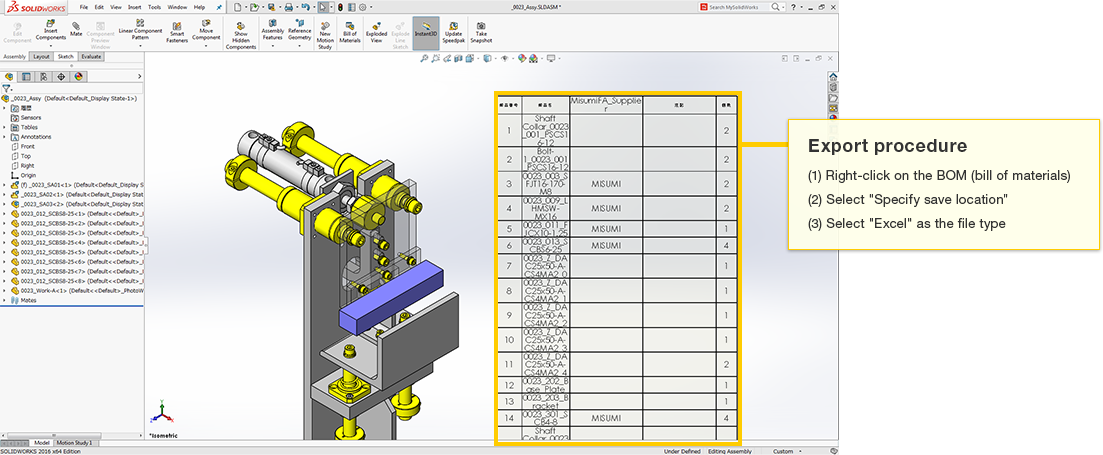You can use SOLIDWORKS functions to use property information to create a BOM (bill of materials) .
1Insert BOM (bill of materials).
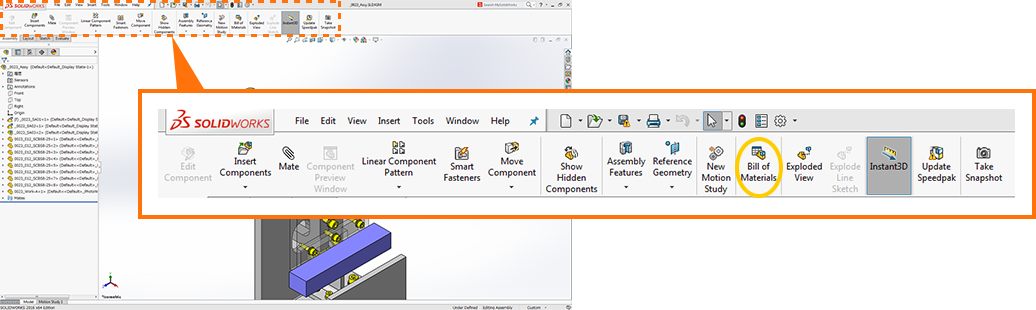
2Insert an example and refer to property information.
The BOM (bill of materials) can also be exported to Excel.