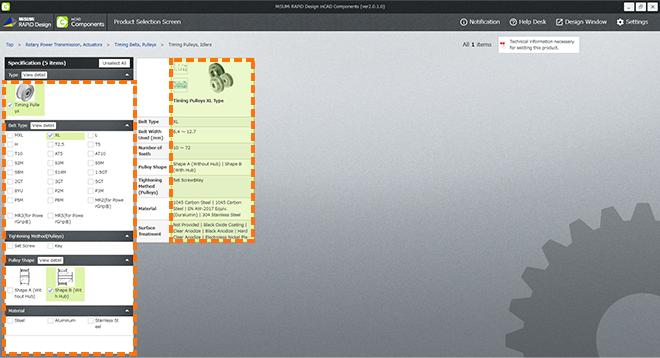If you know the part number
Extremely useful search function using the full part number.
Enter the part number in the search bar and click on the magnifying glass icon![]() .
.
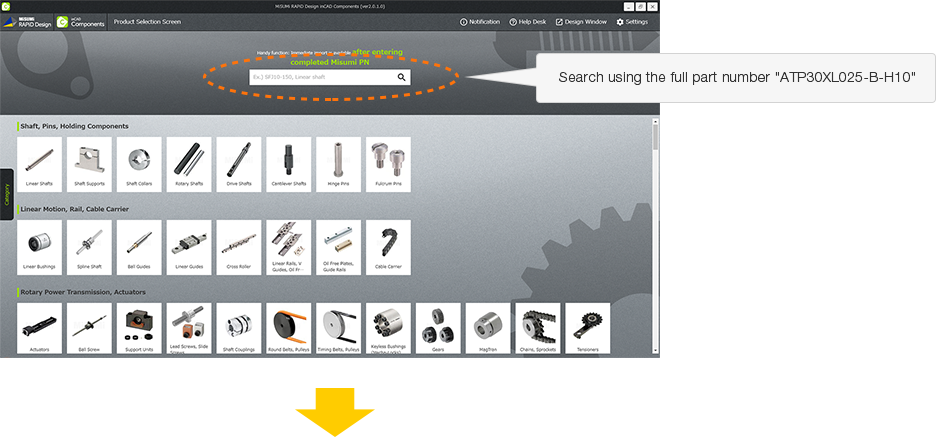
The applicable CAD model is imported directly into SOLIDWORKS.
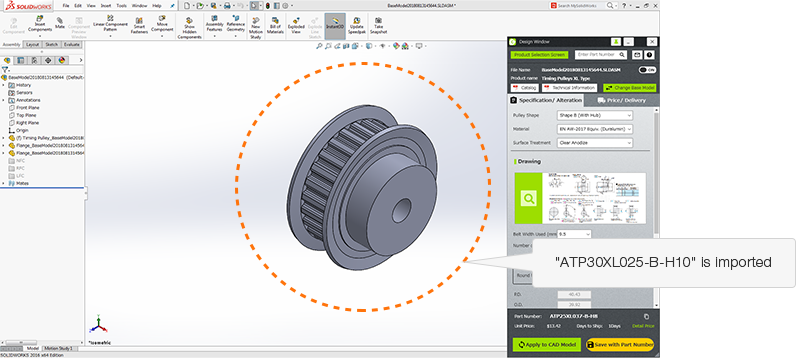
If you don't know the part number
You can also select a product using the category photo.
1 Select the category photo.
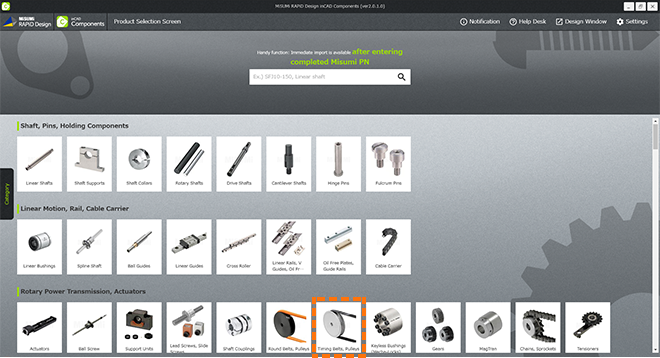
2 Select items on the left side. Narrows down the list of products.