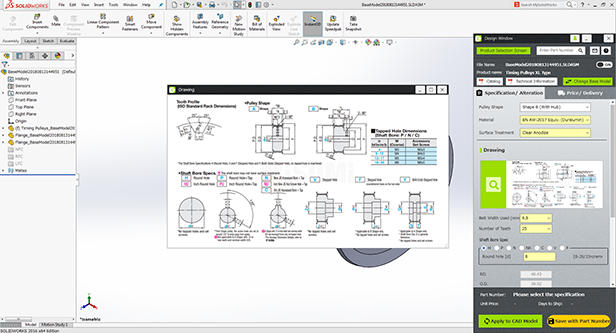1
Select the material and dimensions on the design window at the right side and click ![]() to apply to the CAD model.
to apply to the CAD model.
*The base model is the basic model before a part number is determined.
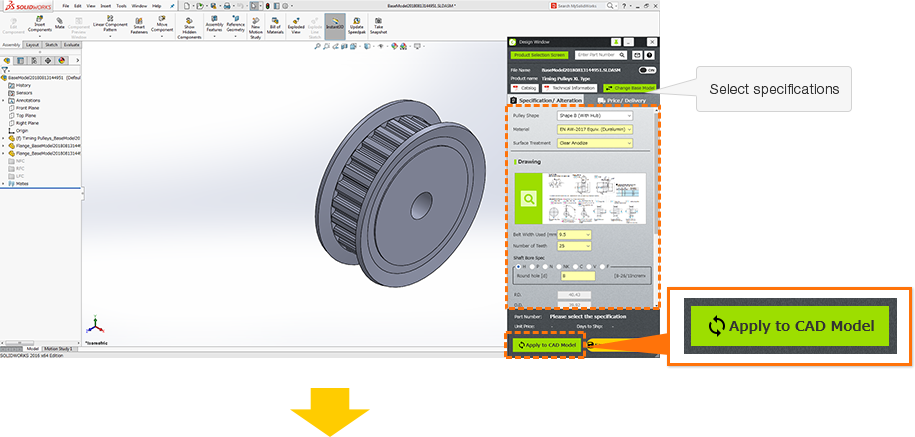
2 As a result, the specified specifications are applied to the CAD model.
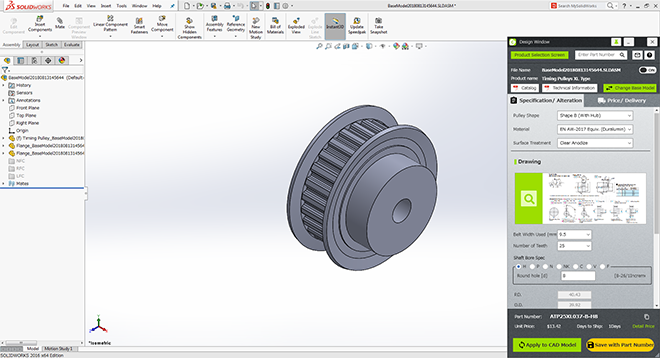
Click to view an enlarged display of the drawing.