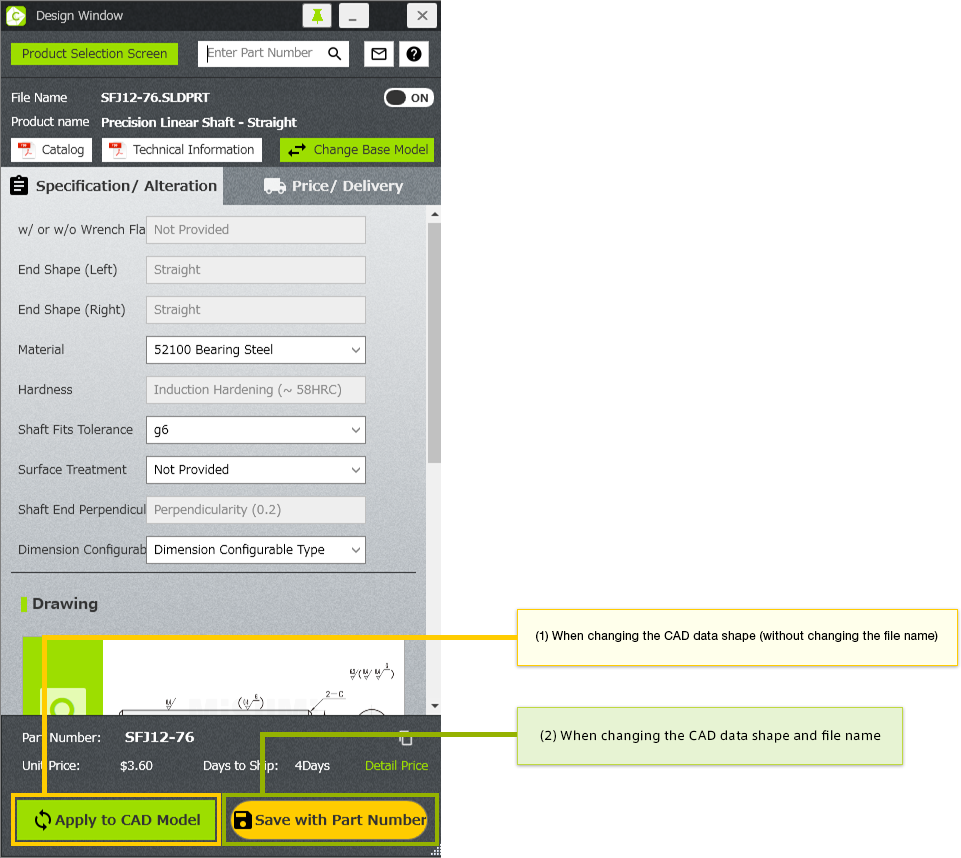After changing dimensions in the design window, click the applicable button.
- (1) When changing the CAD data shape: "Apply to CAD model" button
- (2) When changing the CAD data shape and file name: "Save with part number" button
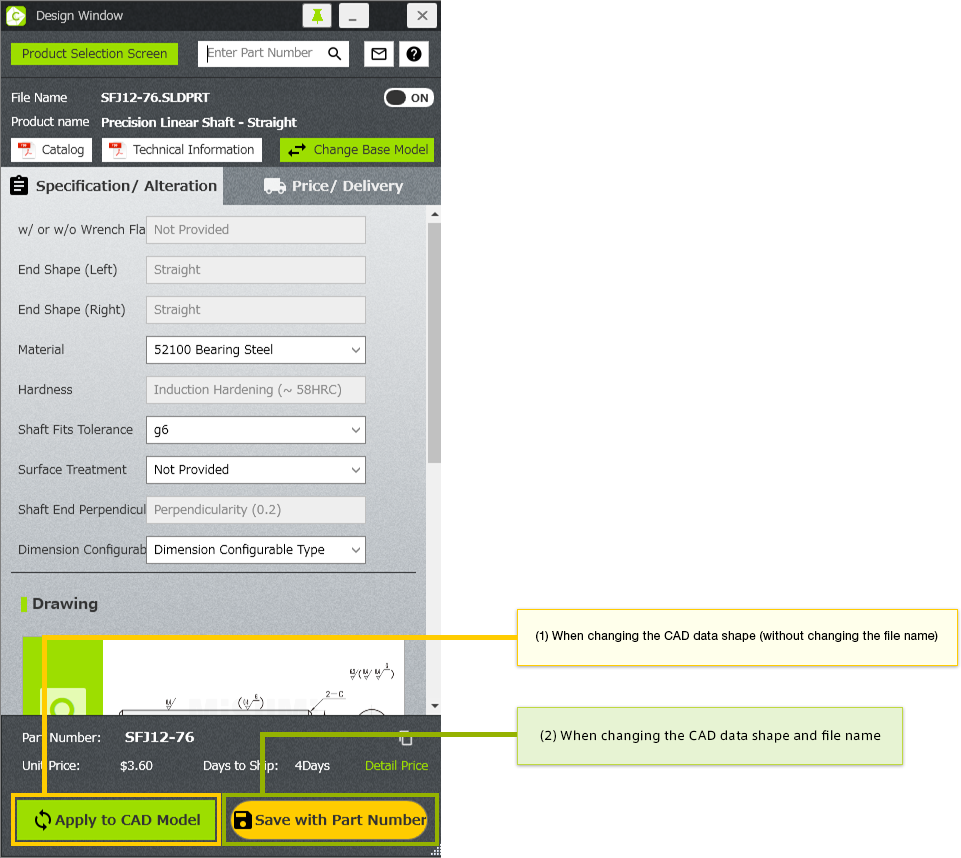
After changing dimensions in the design window, click the applicable button.